Is Nighthawk AC3200 Compatible with ScreenBeam MoCA?

Are you not happy with the existing network range and network speed of your Netgear Nighthawk AC3200 modem router? Are you considering a ScreenBeam MoCA with the router? Do you wonder if these two devices are compatible with each other or not? Well, if you are looking for answers to these queries, then you have landed on the right post. Here, we have penned down not only the answers but also how you can get the devices connected and what other options you can choose if you want to increase the network coverage in our home.
Nighthawk AC3200 Compatibility with ScreenBeam MoCA
ScreenBeam MoCA works with any router make and model that you own. So, you can connect your Netgear AC3200 cable modem router with a ScreenBeam MoCA without any doubts.
How Does ScreenBeam MoCA Work?
MoCA stands for Multimedia over Coax. It uses the existing coaxial cables in your home for the internet. You connect it with the Netgear router and it provides reliable, low latency and high speed internet connection using the cables already in place in your home. To be more precise, once you connect the router to MoCA, it turns the home network into Internet Autobahn and you get internet speeds upto 1 Gbps.
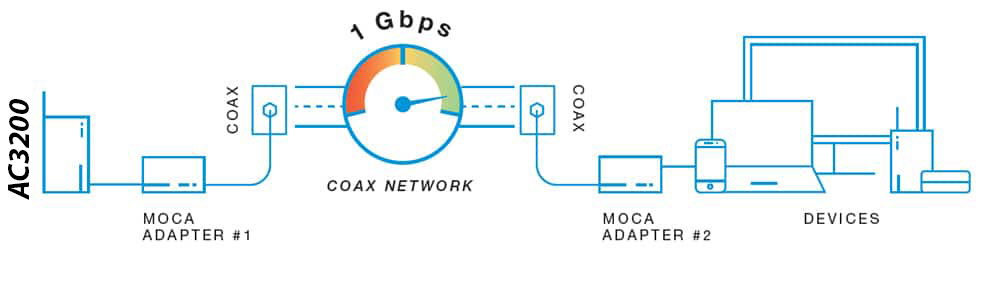
Why Prefer MoCA with Nighthawk AC3200?
While you are using WiFi in your home, you might have experienced internet disconnections. We all have been there. Suddenly internet drops while being on a Zoom call or while playing games online.
Have you noticed this does not happen when you are connected to the internet using a LAN cable? This is because wired connections are always reliable. There are a fewer chances of getting disconnected while connected to the router with an Ethernet cable rather than WiFi.
Taking into consideration the fact that the cabled connections are much better than wireless connections, you can opt for MoCA wherein the existing coaxial cables in your home help you connect to the internet.
How is MoCA Better than Ethernet Connection?
Now you may ask why not use Ethernet cables to connect to the internet instead of installing MoCA. Let us tell you that this option is not feasible for everyone. Wires always make a mess. You may not connect all the devices using Ethernet. Also, you need to invest in new cables. The existingcables are put to use while using MoCA.
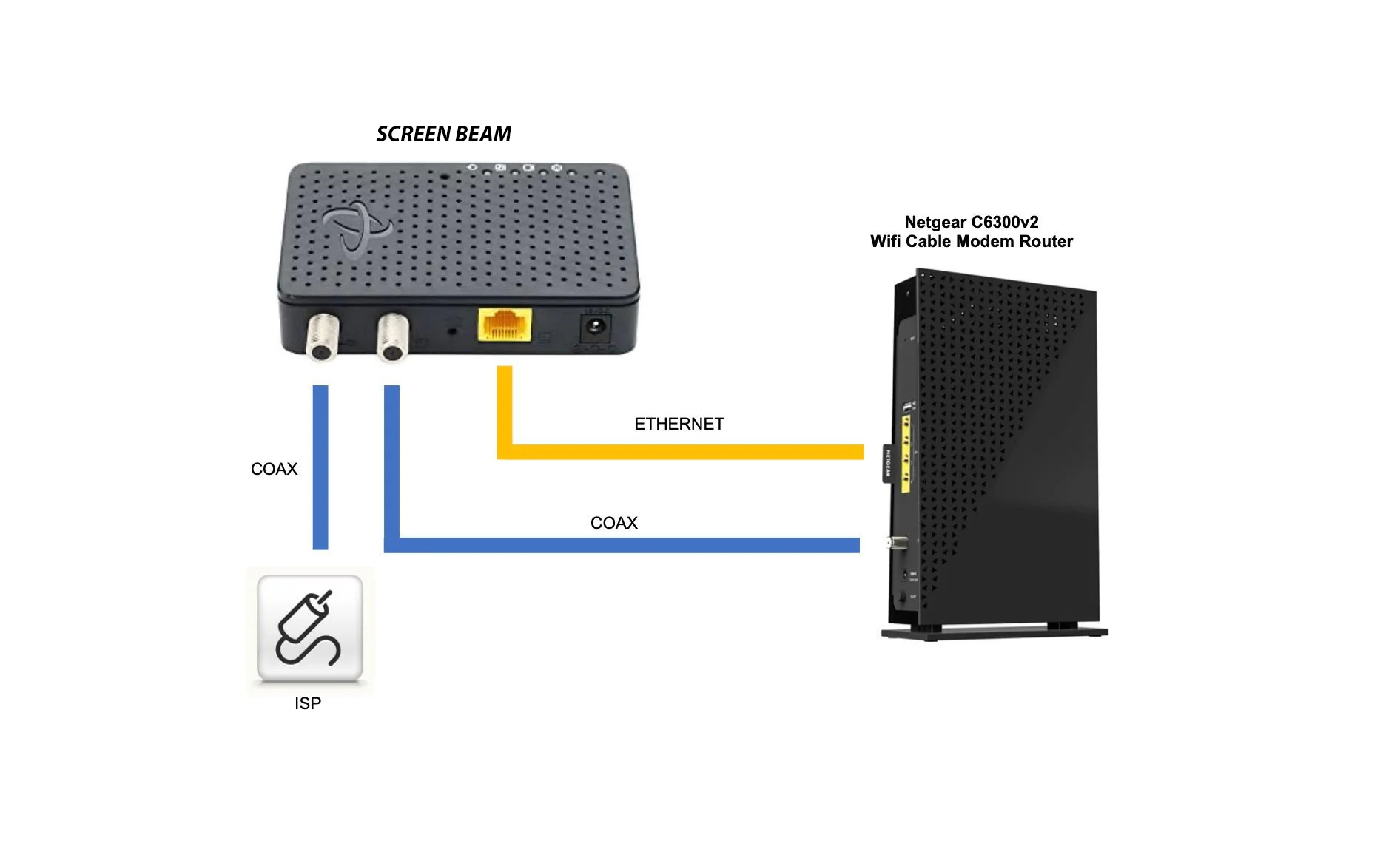
How to Connect MOCA with Nighthawk AC3200 Router?
Installation of MoCA with Netgear Nighthawk AC3200 cable modem router is pretty simple.There is no need to even do Netgear Nighthawk router login to get the job done.ScreenBeam MoCA comes with two adapters. Let us tell you how you make the connection between the router and MoCA:
- Step 1: Connect one of the MoCA adapters to the Netgear Nighthawk AC3200 cable modem router. You need to use an Ethernet cable to make this connection.
- Step 2: Power on the router and ensure that it is working properly.
- Step 3: Make sure that the Power and Coax lights on MoCA adapter are solid green.
- Step 4: Now, connect the second MoCA adapter to accessing devices like HDTV, Gaming Consoles, Setup Boxes etc.
Pro Tip: You can also connect the second MoCA adapter to an access point or WiFi extender. Now, you can connect to the WiFi of the access point or WiFi extender. This way the existing network coverage increases.
This way you can install a ScreenBeam MoCA with the Netgear Nighthawk AC3200 cable modem router and get a reliable and ultra high speed internet connection in your home.
Summing Things Up
In this blog post, we have told you that the Netgear Nighthawk AC3200 router is compatible with ScreenBeam MoCA. So, you can consider investing in it to widen the network coverage in your home. We have also mentioned why you should opt for MoCA and how it is better than an Ethernet connection. We also helped you install MoCA with the existing router.
Before we sum the blog post up, we want you to know that if you wish to extend the existing network coverage, you can also consider installing a Netgear Nighthawk WiFi range extender that simply connects to the router and extends its WiFi and widens the network coverage.
Tags: Netgear AC3200, Netgear Nighthawk router login, Netgear Nighthawk routerlogin